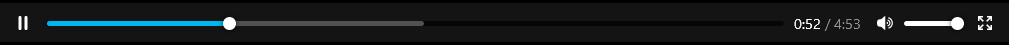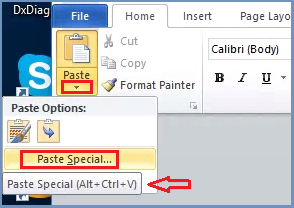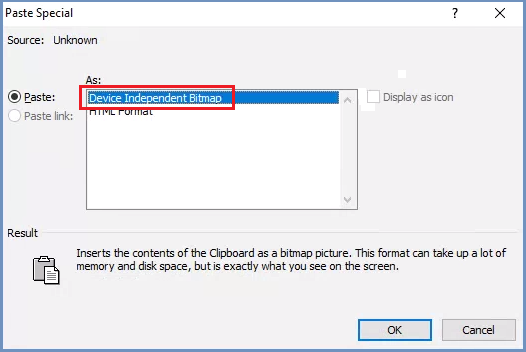How To Address Additional Issues¶
Hereunder are some explanations and work-arounds for additional issues that might be encountered while using Shield.
Pasting Images From Shield Into Office 2010/2013¶
When copying images from Shield, and pasting them to Office 2010/2013 applications, sometimes it does not work as expected, and the image is not pasted correctly. To solve this, pasting an image should be done as follows:
- Select the
Paste Specialoption:
- Select
Device Independent Bitmapand clickOK:
Result: the image is pasted as expected.
Scale While Printing¶
In Chrome, while printing via Shield, the scaling works differently compared to unsecured browsing. If the scale is modified, it will affect each page separately (regardless of the info in it). This may leave blank spaces on the printed pages (when > 100%) or include only partial info (when < 100%). Best practice is to print using the Fit to Page option.
Auto Complete¶
In some input fields, the browser shows a few suggestions, based on past input. This allows the user to start typing a few characters and then select one of the options and thus auto completing the input. Due to specific browser based algorithms this is not always supported in Shield. If this is the case, simply type the desired input text.
WebGL¶
WebGL is a component used mainly for 3D graphical elements and is rarely being used. This is currently not yet supported in Shield.