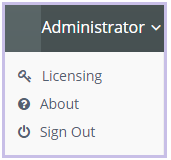Licensing¶
The license information is detailed in the admin. To view it, open the menu on the top right corner, and select the Licensing option:
The Activation page is displayed
Activation¶
To activate Shield or apply a license extension:
- Select and copy the
System ID - Send it to Shield Professional Services team
- Once activation key is received, paste it into the
Activation Keyfield - Click the
Activateoption at the bottom
The License Expiration Date is updated immediatly. No service restart is required.
Note
アクティベーションキーの送付先、送付フォーマットは、別途お渡ししております「はじめにお読み下さい」の資料をご確認ください。