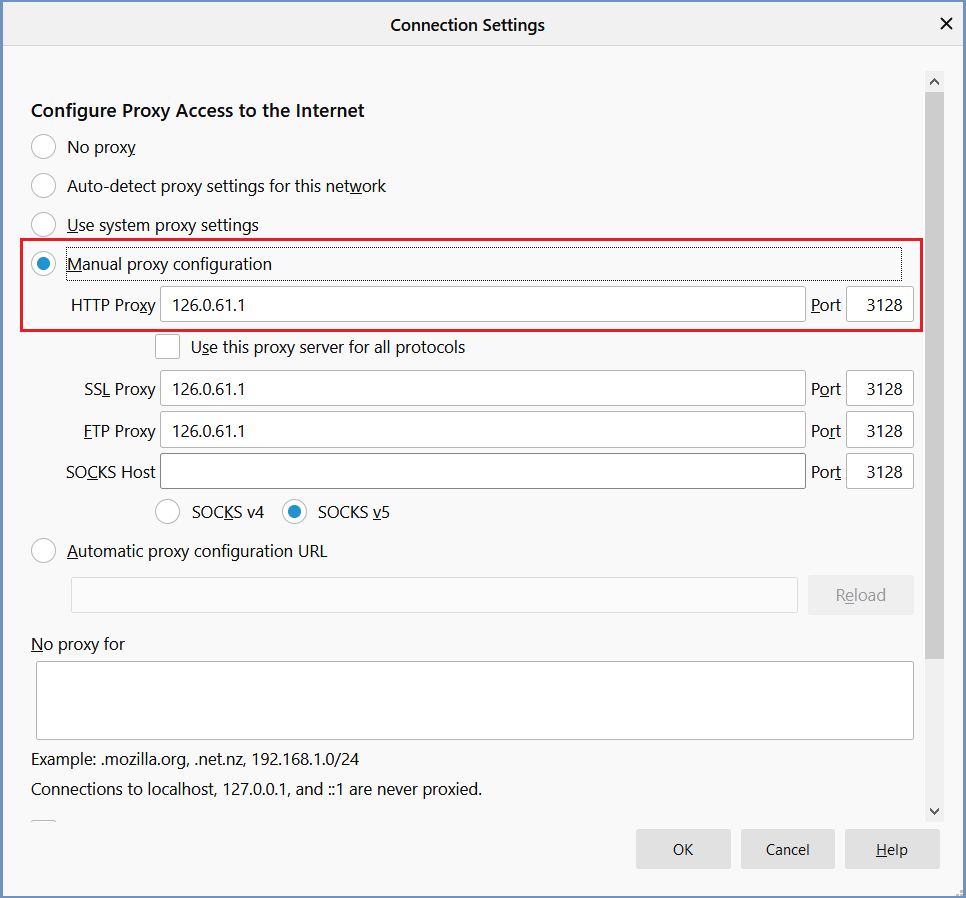Firefox¶
Open a browser and go to <about:preferences>. Scroll down to the Network Proxy section and select Settings
- Check the option
Manual proxy configuration. - Enter the shield proxy hostname in the
HTTP Proxyfield. - Enter the port
3128in thePortfield. - For Firefox 71 - enter the hostname in the SSL and FTP proxies (SOCKS host must remain empty)
- For previous versions - check the option
Use this proxy server for all protocols
Click OK to save the configuration.