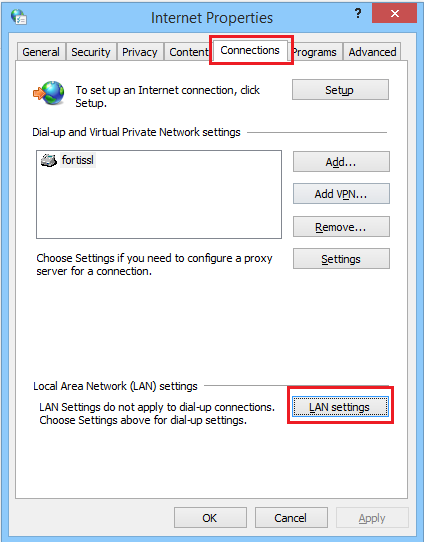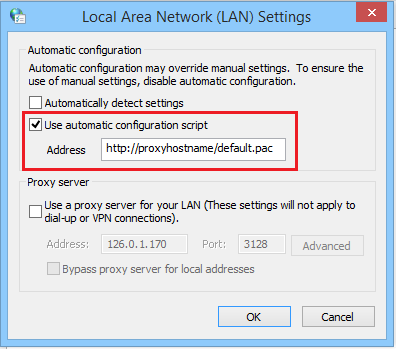Chrome and IE¶
- Open the
Internet Optionsdialog - Press the Windows logo key and type ‘Internet Options’. The dialog is opened. Go toConnectionstab and select theLAN Settings:
- Select the
Use automatic configuration scriptcheckbox and enter the PAC file location (to use the default PAC file, use the following path:<http://ShieldHostname/default.pac>).