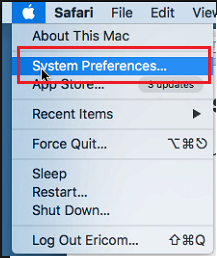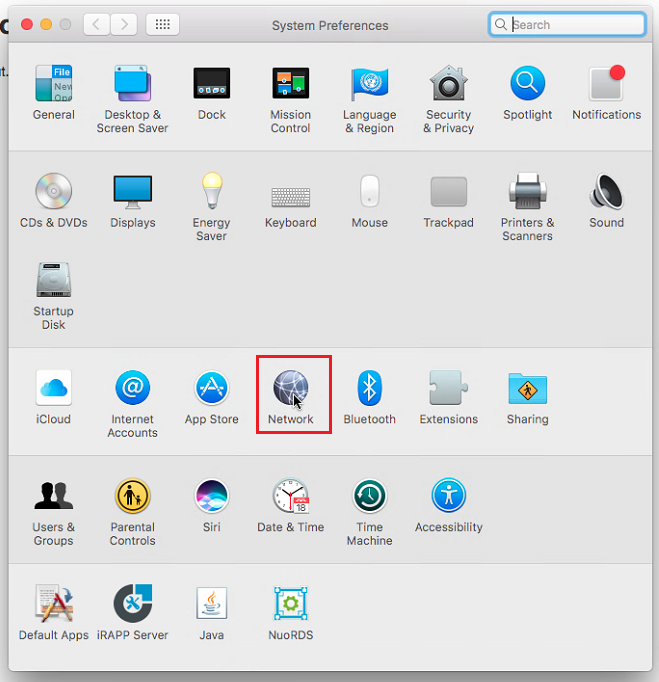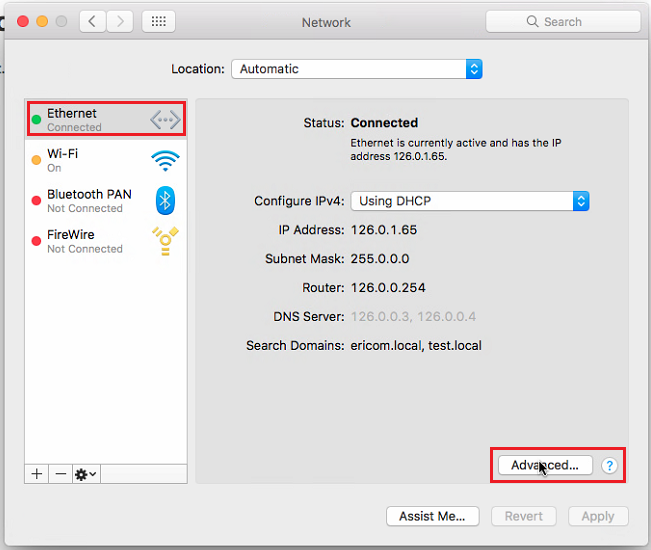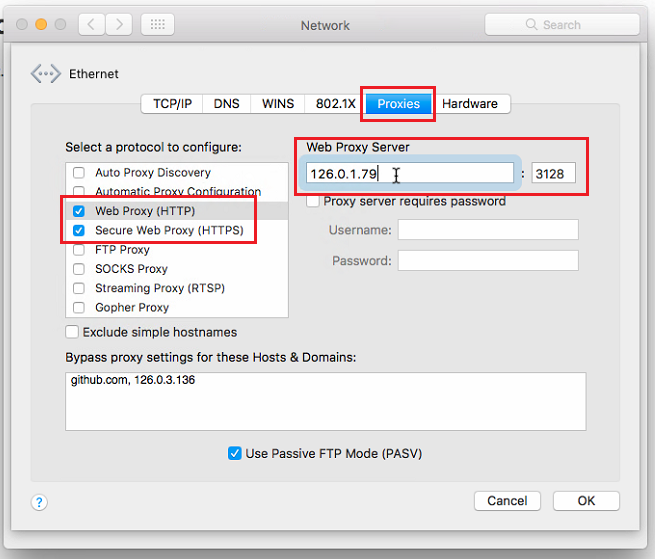Safari¶
Open a Safari browser and click the apple icon on the top left corner. Select the System Preferences... option.
Click Network
On the left, select the desired network and the click the Advanced option (bottom right).
Click the Proxies option in the upper bar, then, on the left-hand side, mark the Web Proxy (HTTP) checkbox, and on the right-hand side, enter the <ShieldHostname> in the Web Proxy Server field. Update the port 3128 as well.
Repeat these steps for the Secure Web Proxy (HTTPS) option.
In the lower section, Bypass proxy settings for these Hosts & Domains enter all IP addresses or domains that should be opened directly, not via Shield.
Click OK.