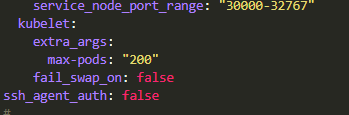How To Increase Number Of Pods Per Node¶
In a Shield system, each node may be up to 24 cores (max).
When a node has more than 16 cores - the default number of pods (110) should be increased.
To do that follow these steps:
Open Rancher and select the cluster to update.
Click on Nodes and then select Edit Cluster (on the right).
Select the Edit as YAML option. Under kubelet add:
extra_args:
max-pods: 200
The recommended maximum number of pods is 200. Lower values may be entered, as desired.
Click Save. The cluster will be updated immediately and kubelet will restart with the updated number of pods.