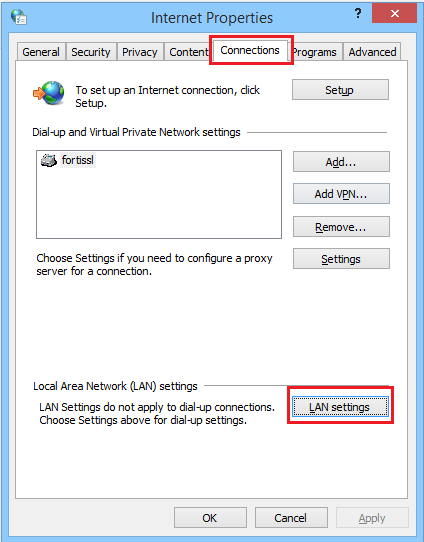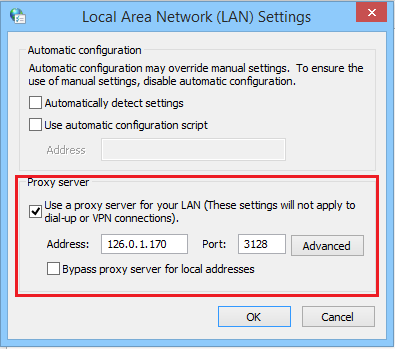Chrome & IE¶
Open the Internet Options dialog - Press the Windows logo key and type ‘Internet Options’. The dialog is opened. Go to Connections tab
Click on LAN settings.
- Select the option
Use a proxy server for your LAN... - Enter the
<ShieldHostname>in theAddressfield. - Enter
3128as the port number.
Click OK on each dialog to apply the changes.