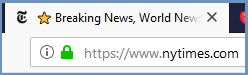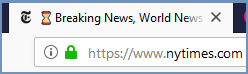How To Modify End User Indicator¶
If the Allow End User Shield Indicator is set to Yes (under Settings | End User Options), each remote browser tab will include a default indicator (⭐ ) appended to the domain name.
To customize this default indicator follow these steps:
- Go to
Translationssection - Search for the string
STR_END_USER_INDICATOR - Update the string to the desired value (can be a combinations of characters or supported icons/emojis).
- Make sure to use short strings (more useful)
- Keep the blank space at the end (so the domain name is separated from the Shield indicator).
In this example the default indicator was changed to be ⌛ :