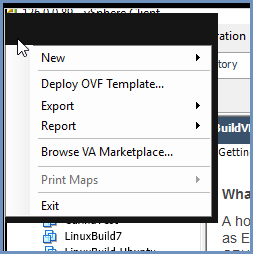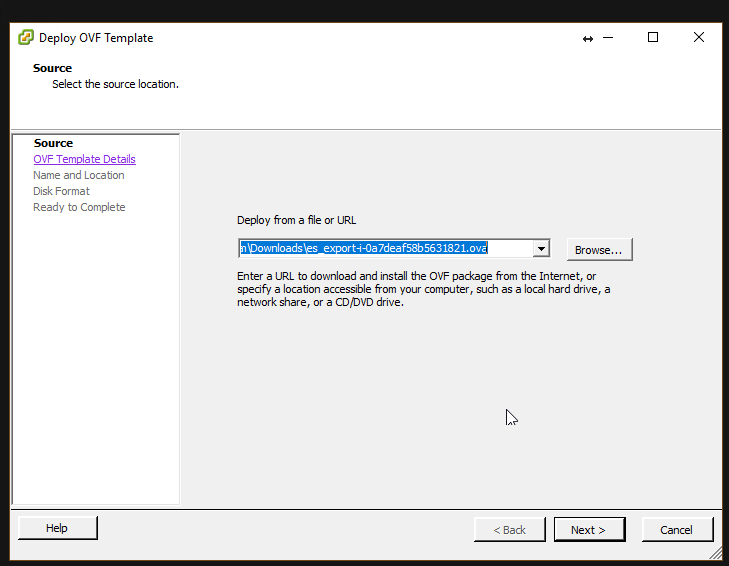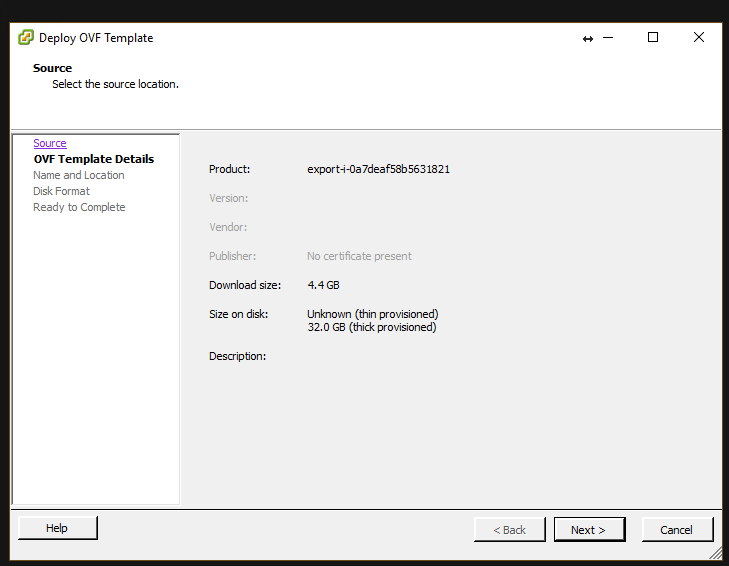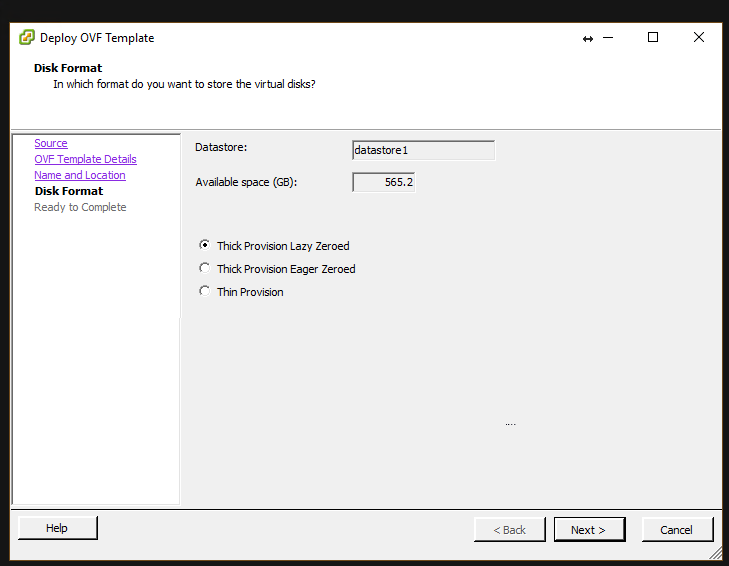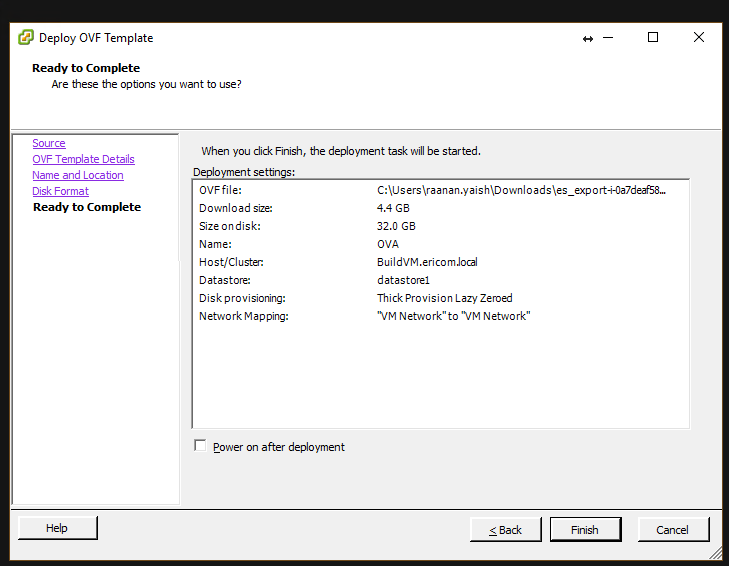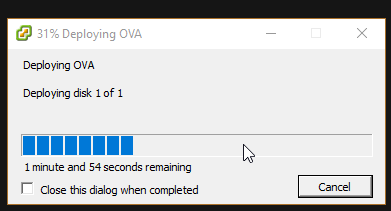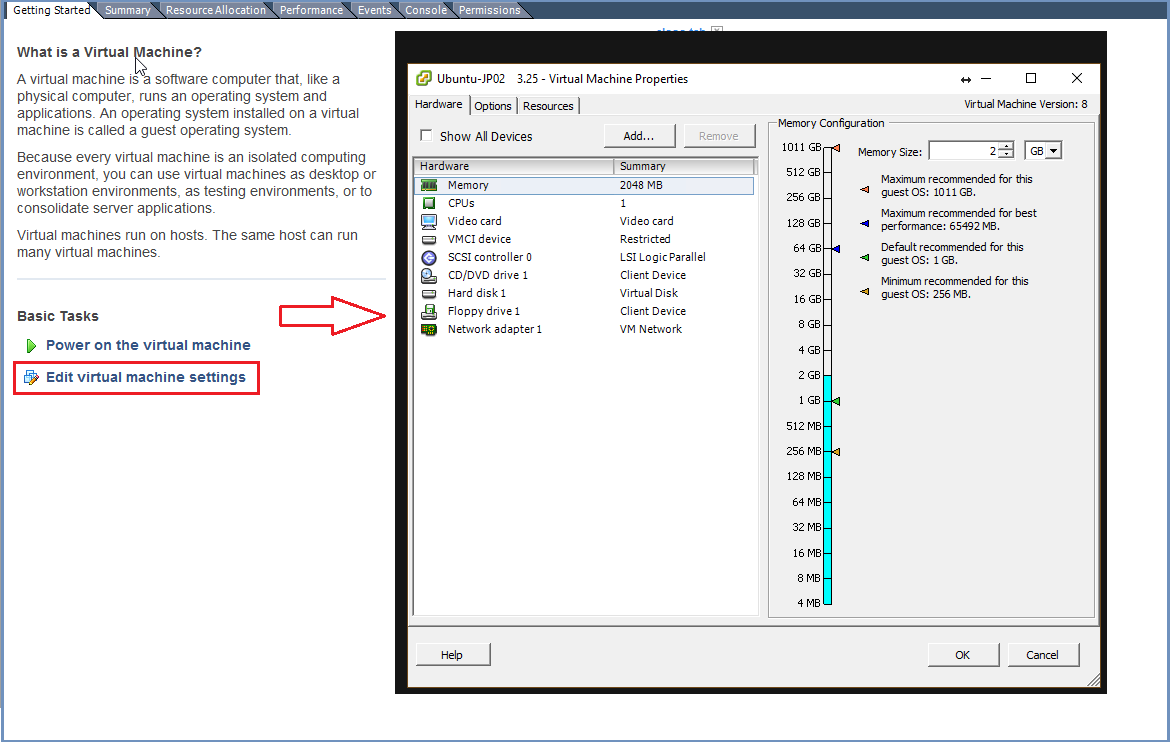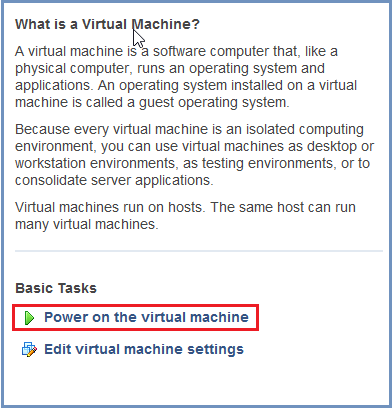Install Shield Using OVA - Online¶
Create The Server Machines¶
- From the VMware vSphere client, select
File > Deploy From OVF Template.
Browse to the location of the OVA file and select it. Click Next
- Name the file and select the storage path. Complete all the steps and click
Finish
- Wait for the machine to be ready
- Enter the machines settings and change the CPU to 8 cores (minimum) or 12 cores (recommended) and the memory to 16GB (minimum).
- Power on the machine.
Follow the steps detailed in Machine Preparation
If required, increase the size of the OS (to match the VMware size). Run:
growpart /dev/sda1 resize2fs /dev/sda1
Prepare The Rancher Server¶
Note
Shield repository requires a valid PASSWORD. Before you continue, contact Ericom Shield Professional Services to get a valid password.
On the Linux Rancher Server machine, run this service:
sudo ./install-shield.sh -R -l -p <PASSWORD>
This command will run Rancher (-R) with all the labels (-l) and use the latest (online) Shield repository.
Now that all the Server Machines are ready, continue with the installation steps detailed here.