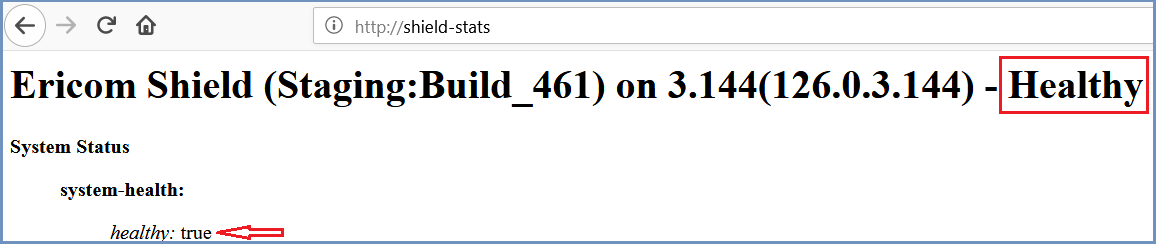Check Full Status of Shield - Legacy Mode¶
The details provided here are to assist in understanding if Shield is fully operational.
There are 2 easy ways to understand the status of Shield system:
- Perform a health check by going to
http://<ShieldHostname>/shield-stats. The first line displays the status of the system and whether it is healthy or not.
- Via the Administration Console dashboard (using the colored indicators and displayed notifications).
However, if the Administration Console is not available for some reason, and further information is required, several checks can be performed to obtain a holistic view of the system.
- Run the pre-installation script. Details here.
- Connect to the Shield Server via SSH and run the
status.shservice. Details here.
The output of the different service options is very useful to understand if there’s a problem in the system.
E.g., when running the ./status.sh -a option, each item in the list contains the number of replicas (e.g., 1/1, 2/2 etc). As an example, if the shield_shield-admin reported that the replicas was 0/1 it would mean that the administration console would not be accessible. This might be the case when the server is starting.
shield_shield-browser shows the number of remote browser containers in the system, according to the settings and the ongoing usage. The number might fluctuate as browsers are dynamically created and destroyed, this occurs when users start and end new browser sessions. No available browsers would indicate a problem. In addition, no browsers are created if there is no active license.